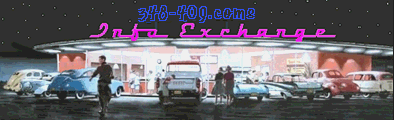My lap top computer fried. Got me a new lap top which has the new windows 10 . ( which is taking some getting used to !!) Now when I try to load pictures on this site it comes up with error message - the uploaded file is to large!! But if I go to the old house computer and copy a photo and download it here it works with no problem!! Any ideas!!!!
You are using an out of date browser. It may not display this or other websites correctly.
You should upgrade or use an alternative browser.
You should upgrade or use an alternative browser.
Computer Issues With Photos
- Thread starter mike s
- Start date
If it says too large then reduce the size, pretty easy
Bob told me max file size is 200kb. Sometimes i can post larger ones. I use one of the programs on my computer, paint or picture viewer. Go to where your picture is stored and hover your pointer over the pic and it will tell you the size. If you need to resize, right click, there should be an option there that says "open with" that should have paint or picture viewer or some other program. I just fumbled around until i figured it out. You an also go to a remote hosting site. Good luck.
Open with paint, click on "resize" enter percentage, usually 40-50 % then save and it's resized.
Just to clarify these are not pictures stored on my computer. When on a website and you like pictures of a car and copy and then go to paste it here under cars to post it ,it will not let me .It keeps saying error file to large. Works fine when doing it on old home computer.
That's because you need to save it first(save picture as) on computer, then resize as previously mentioned. You can't copy and paste normally
I don't have 10 but it's pretty difficult to copy and paste pictures from my experience. So easy to save as and then upload.
If you are looking at an image on another site, if you right click on the pic and use "save image location" (or some words like that) and paste it here using the "image" icon next to the smilies, it usually works. I do that with things like a pic of a Show Cars part.
I know nothing about Windows 10, I have an 8 eight year old Apple, apparently Bill GatesOk . I just tried it that way and it works fine. I was just able to post a picture under cars section doing it that way!!!! I guess that's new way for windows 10. I never had to do it like that usually was copy and paste. Thank You Sir!!!!!!!
 is upgrading some more............
is upgrading some more............Just to clarify these are not pictures stored on my computer. When on a website and you like pictures of a car and copy and then go to paste it here under cars to post it, it will not let me. It keeps saying error file to large. Works fine when doing it on old home computer.
Are you doing this with the same exact photo, just on a different computer?