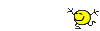I finally figured this Site Not Secure warning BS out and this site is now considered SECURE! I installed an SSL certificate so if you access the site with "https" you will no longer have the "not secure" warning in the URL box. (where it had the site address above)
I'm not sure how this is supposed to work with existing links/bookmarks so still working on it. If you access the site like this: https://www.348-409.com it should be showing a secured connection now.
The problem is that all links on this site do not have the "https" part so they go to the unsecure version. I thought it would automatically swap that in if a link was used or if someone typed in http://www.348-409.com. I'll do some more searching on this.
For now, if you want to connect to the secured version, I'd say to update your bookmark/favorite for this site. (or however you normally access the site) You would have to do this for every link so if you have the home page saved, add the "s" to that. If you also have a link saved for the forum, add it there too. (unless I figure out some other way)
Make sure it has this URL: https://www.348-409.com (has the "s") You can either edit your existing bookmark/favorite OR delete the one you have now and go to the secure link https://www.348-409.com and click the bookmark / add to favorites button in your browser.
Got it? Clear as mud? I'll update when I learn more.
I'll update when I learn more.
I'm not sure how this is supposed to work with existing links/bookmarks so still working on it. If you access the site like this: https://www.348-409.com it should be showing a secured connection now.
The problem is that all links on this site do not have the "https" part so they go to the unsecure version. I thought it would automatically swap that in if a link was used or if someone typed in http://www.348-409.com. I'll do some more searching on this.
For now, if you want to connect to the secured version, I'd say to update your bookmark/favorite for this site. (or however you normally access the site) You would have to do this for every link so if you have the home page saved, add the "s" to that. If you also have a link saved for the forum, add it there too. (unless I figure out some other way)
Make sure it has this URL: https://www.348-409.com (has the "s") You can either edit your existing bookmark/favorite OR delete the one you have now and go to the secure link https://www.348-409.com and click the bookmark / add to favorites button in your browser.
Got it? Clear as mud?
 I'll update when I learn more.
I'll update when I learn more.
Last edited:
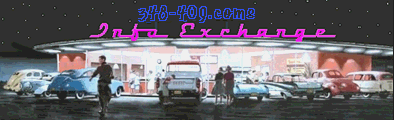
 .......thx Bob.
.......thx Bob. A few more to go today but all seems to be working.
A few more to go today but all seems to be working.