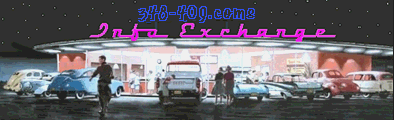This isn't about cars, but may be of interest to some.
A while ago, DQ mentioned Ad-aware which is software to get rid of any spyware/data miners/trackers that have been planted on your computer while surfing. I've thoroughly checked it out and this is a very good product, easy to use and from a reputable party.
If you think you don't go anyplace on the Internet that would want to track where you go or how ever else you might spend your time, you will probably be surprised. Even very reputable sites and companies seem to think it's okay to watch what you do. I think it's not only very rude, but inexusably intrusive. Very lowlife.
Even if you are very careful, you can get taken in and if you don't monitor it, some very strange people can start watching your activities. I did a search for a present for our neighbor's two year old son. Guess where one of the search results took me. Then they hijacked the computer and all sorts of seriously evil stuff came up. They planted a data miner and it got my email address and those in my address book as we have later determined after I started getting some disgusting email. I had not run Ad-aware for a while, but did once this started and sure enough, there it was. Checked out who used this particular one and it is a group of rank sites.
Ad-aware itself is free although there are upgrades that cost. Nevertheless, the free version is very effective and safe. If you do download it and run it, you will probably be amazed at the amount of intrusive stuff that's on your system. The first time, just quarantine what it finds to be assured nothing vital gets removed. The chances are very good all of it will not be anything you want and from then on you can delete all of them.
http://lavasoft.element5.com/default.shtml.en
A while ago, DQ mentioned Ad-aware which is software to get rid of any spyware/data miners/trackers that have been planted on your computer while surfing. I've thoroughly checked it out and this is a very good product, easy to use and from a reputable party.
If you think you don't go anyplace on the Internet that would want to track where you go or how ever else you might spend your time, you will probably be surprised. Even very reputable sites and companies seem to think it's okay to watch what you do. I think it's not only very rude, but inexusably intrusive. Very lowlife.
Even if you are very careful, you can get taken in and if you don't monitor it, some very strange people can start watching your activities. I did a search for a present for our neighbor's two year old son. Guess where one of the search results took me. Then they hijacked the computer and all sorts of seriously evil stuff came up. They planted a data miner and it got my email address and those in my address book as we have later determined after I started getting some disgusting email. I had not run Ad-aware for a while, but did once this started and sure enough, there it was. Checked out who used this particular one and it is a group of rank sites.
Ad-aware itself is free although there are upgrades that cost. Nevertheless, the free version is very effective and safe. If you do download it and run it, you will probably be amazed at the amount of intrusive stuff that's on your system. The first time, just quarantine what it finds to be assured nothing vital gets removed. The chances are very good all of it will not be anything you want and from then on you can delete all of them.
http://lavasoft.element5.com/default.shtml.en