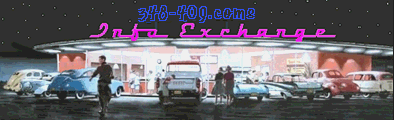A problem started Sunday morning trying to login on this site. It would say it was unavailable.
I run a desktop that is hard wired to router.
Have a laptop that runs on wifi.
And I use my phone.
At my house I can't login with any device except my phone if I turn off the wifi, then I can login.
My buddy Chris is in conversation with the internet provider now. No fix found yet.
I sent a message to Bob he may be shoveling snow.
Also if someone else tries to get on the site with there phone and they have wifi on they can't open the site either.
Any clue?
I run a desktop that is hard wired to router.
Have a laptop that runs on wifi.
And I use my phone.
At my house I can't login with any device except my phone if I turn off the wifi, then I can login.
My buddy Chris is in conversation with the internet provider now. No fix found yet.
I sent a message to Bob he may be shoveling snow.
Also if someone else tries to get on the site with there phone and they have wifi on they can't open the site either.
Any clue?